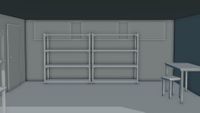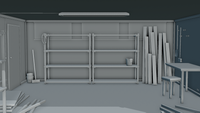Diese Webseite verwendet Cookies, um Besuchern ein optimales Nutzererlebnis zu bieten. Bestimmte Inhalte von Drittanbietern werden nur angezeigt, wenn die entsprechende Option aktiviert ist. Die Datenverarbeitung kann dann auch in einem Drittland erfolgen. Weitere Informationen hierzu in der Datenschutzerklärung.
Diese Cookies sind zum Betrieb der Webseite notwendig, z.B. zum Schutz vor Hackerangriffen und zur Gewährleistung eines konsistenten und der Nachfrage angepassten Erscheinungsbilds der Seite.
Diese Cookies werden verwendet, um das Nutzererlebnis weiter zu optimieren. Hierunter fallen auch Statistiken, die dem Webseitenbetreiber von Drittanbietern zur Verfügung gestellt werden, sowie die Ausspielung von personalisierter Werbung durch die Nachverfolgung der Nutzeraktivität über verschiedene Webseiten.
Diese Webseite bietet möglicherweise Inhalte oder Funktionalitäten an, die von Drittanbietern eigenverantwortlich zur Verfügung gestellt werden. Diese Drittanbieter können eigene Cookies setzen, z.B. um die Nutzeraktivität zu verfolgen oder ihre Angebote zu personalisieren und zu optimieren.
Ablehnen
Alle akzeptieren
Speichern